Common Cloud Data Threats
As more and more businesses are shifting to cloud-based applications, cybercriminals are also adapting their tactics to exploit the vulnerabilities that exist in these environments.
Data Exposure
The ease of cloud collaboration also increases the likelihood of data-at-rest exposure through intentional or unintentional data sharing.
Misconfiguration
Risky configurations in essential cloud apps can reduce the cloud security posture and lead to avoidable breaches.
Third-Party Risks
Inactive Users
Expired, suspended, and inactive guest users can leave a cloud environment at risk as these users can have any level of permission and go unmanaged.
Excessive Permissions
Targeted Attacks
Proactive Cloud Data Protection Features
Data Protection
CRM 360 manages access to files and folders using best security practices. If confidential data is shared or made public, an alert is sent to the IT admin.
Multi-Factor Authentication
CRM 360 generates alerts in the platform after scanning org-wide Multi-Factor Authentication (MFA) enforcement as well as checking individual user compliance.
Security Policies Verification
CRM 360 scans the current authentication, access and data control settings and analyzes the SaaS posture to recommend areas of improvement.
Abnormal User Activity
CRM 360 applies machine learning capabilities to reduce targeted hacks and insider threats typically seen via failed logins, geo-location, and anomalous user behaviors.
Manage Shadow IT
CRM 360 detects third-party apps used by employees or clients and scans Google and Microsoft accounts for excessive permissions granted to these apps, revoking them via API.
Instant Remediation
How Does Cloud Data Protection Work?
Scan
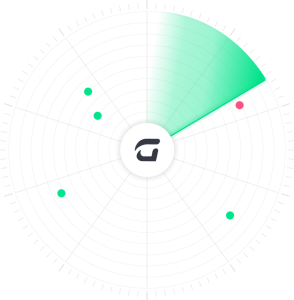
Via public APIs of popular sanctioned cloud applications we conduct a proactive scan of the current settings, security configurations, user activity logs and token grants.
Detect

Output from the API scans get run through our internal engine to conduct a risk analysis and focus attention towards misconfigurations, questionable security settings, high risk users, and unsanctioned cloud apps
Alert

Once an incident has been identified, an alert will be sent along with an issue highlighted in the dashboard.
Remediate
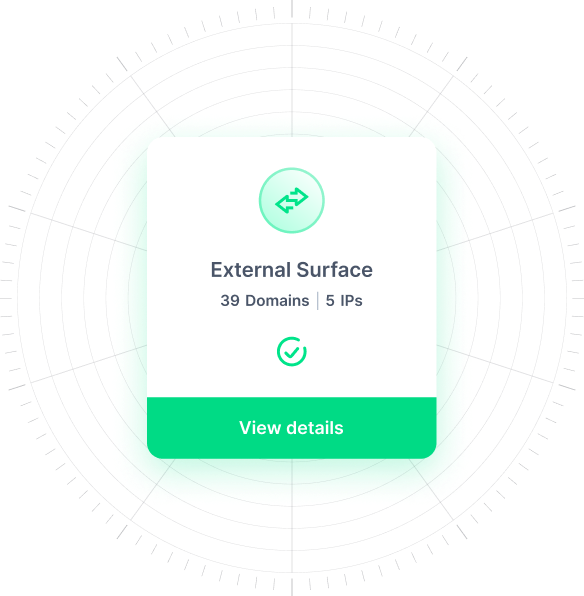
Our auto-remediation tool enables programmatic fixes for simplified resolution, in addition to manual guidance based on industry best practices.
Awareness
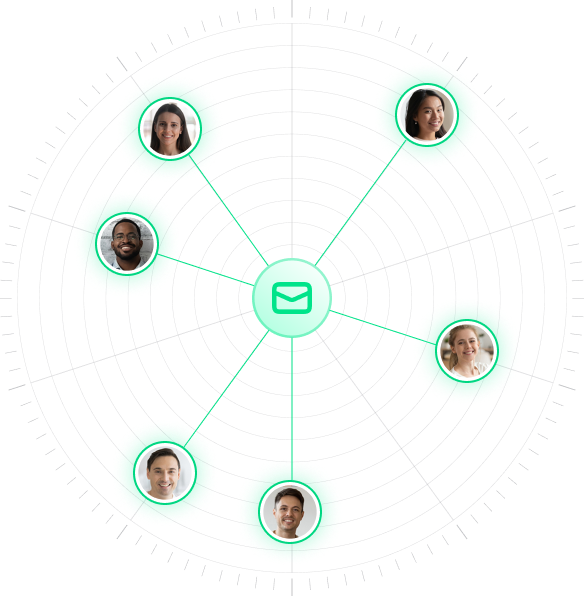
There is an option to initiate security awareness campaign to users that triggered issues.
